How to use the platform?
User Sign Up
How to sign up?
- Open the app and type your mobile number on the Hello! Welcome… screen.
- Click on continue and type the OTP you received on your phone. Please make sure you provide a valid phone number with the appropriate country code and you have a strong mobile connectivity otherwise you might not receive the OTP code.
- You will be asked for your name, email, birth details and other details many of which are optional (A skip button is present at the top) and can be shared by you as per your convenience.
- Once you have signed up, you will be taken to the home page which will display the list of astrologers and all our subject matter experts. From the home page you can select the astrologer you wish to call or chat with.
Do I need to sign up to use the app?
- No, you don’t need to sign up and can use the guest user to view the features of the app including the home page which provides you the details of the astrologer.
- You will need to sign up and load your wallet to connect with our astrologers for using the call or chat feature.
Astrologer Connection
Connecting to an astrologer :
- Once you have signed up, you can use the home page to view the list of astrologers and click on any astrologer to view his/her profile. From his personal page which gives you the complete bio of the astrologer, you can choose to either call or chat with the astrologer.
Astrologer status :
- Astrologer is shown to be either online, busy or offline. You can call or chat with the astrologer ONLY if they are online.
How to reach an astrologer if he is offline?
- No problem. If an astrologer is offline, you can use the notify me button which will let you know when the astrologer is back online. You can then call or chat with astrologer.
Should I share my personal details?
- No, you do not have to share your personal details such as address or phone number. You are free to however share your name and birth details which the astrologer will use to give you appropriate predictions.
Will the astrologer know my contact details?
- No, the astrologer will not have access to your personal details such as your phone number or address. If you have shared your name, that is all they will know.
How are the astrologers rated?
- The customers rate and provide reviews based on their conversations with the astrologer.
Are the astrologers verified?
- Yes, all of our astrologers are selected after a rigorous screening process. All of our subject matter experts have relevant experience with multiple skill sets, are multilingual and believe in using astrology and ayurveda to act as a guide to our customers.
Why is there a difference in the consultation pricing for different experts?
- The consultation price for all our subject matter experts are based on a number of factors including expertise, languages spoken, ratings and popularity, feedback from our customers.
Wallet and Payments
What is wallet recharge?
- Wallet recharge is the pre-loaded amount you are going to use for talking to the astrologers and other subject matter experts. You can talk to any expert as long as you have a minimum balance in the wallet. Amount is debited from the wallet on a per minute basis during your call or chat session with the expert.
How to recharge my wallet?
- Click on “My Wallet” under “My Account” section on the home page.
- Choose the amount you want to add.
- You can pay via credit/debit card, netbanking, and other wallet pay options such as paytm.
Can I recharge during the call?
- Yes, we will give you a pop up alert when you are balance is low or about to reach zero during the call. You have the option of recharging your wallet while at the same time talking to the astrologer if you feel your call is going to take some more time.
How to check my balance?
- You can check the balance on the top of the home page.
What is the minimum balance needed to talk to an astrologer?
- You need a minimum of 5 minutes of talk time for talking to any expert. For example, if the astrologer rate is Rs. 30/min, then you need to have a minimum balance of Rs. 150 (30 x 5) to talk to the astrologer.
- Click on continue and type the OTP you received on your phone. Please make sure you provide a valid phone number with the appropriate country code and you have a strong mobile connectivity otherwise you might not receive the OTP code.
- You will be asked for your name, email, birth details and other details many of which are optional and can be shared by you as per your convenience.
- Once you have signed up, you will be taken to the home page which will display the list of astrologers and all our subject matter experts. From the home page you can select the astrologer you wish to call or chat with.
Call, Chat and Horoscope
Where can I view the call and chat logs?
- This can be viewed at the bottom of the home page under the logs section (Third icon from the right). You will be given information on call duration, timestamp and amount deducted.
Where can I view my consultation and transaction related details?
- This can be seen under the My Account section.
Where can I generate my horoscope?
- This can be done during the sign-up process by entering your birth details.
Can I generate my horoscope later if I don’t input my details during the sign-up process?
- Yes, of course you can do this. Under the My Account section, you can click on the My Profile icon at the top and input your birth details to generate your horoscope or kundli.
Can I generate my horoscope during the call with the astrologer if I have not done so before?
- Yes. You have to press the Share Kundli button and the app will take you through the process post which you share the horoscope with astrologer.
How does the call feature work?
- Once you choose the astrologer or other expert you want to talk to and click on the call button you will be connected to the expert through an internet call.
- On the call screen, you will have 3 buttons (Mute, Speaker and Share Kundli).
- The Share Kundli button allows you to share your horoscope with the astrologer.
- You can talk to the expert using speaker, normal phone or headphone mode.
- You can come out of the screen without disconnecting the call (Red button). We however urge you to be on the screen as studies suggest this helps increase your concentration levels on the call.
How do I disconnect the call?
- Simply press the red button at the bottom of the call screen.
How do I disconnect the chat?
- Press the disconnect button at the top of the chat screen.
Can I rate/review my astrologer after a call or chat?
- Yes. A pop up will appear after the call or chat gets disconnected. You can rate and review the call or chat on this pop up.
Miscellaneous
The astrologer is not answering my call?
- This could be either because of internet connectivity issue at your end or that of the astrologer. Please make sure internet connection is robust and strong. We support both wi-fi and mobile data calls.
I am not able to hear the astrologer:
- This is again an internet connectivity issue. Having a stable and robust Internet connection is required for the call. In case you feel you were not able to hear the astrologer at all but the amount got deducted, please reach us atsupport@jyotishforall.comor use the feedback button. We will refund all genuine cases.
Call got disconnected but it is showing call in progress:
- Please reach us at support@jyotishforall.com or use the feedback button. We will resolve this issue at the earliest.
Call/Chat got dropped while I was talking:
- This could be because you ran out of balance or there is an issue with internet speed. You can always connect back again with the astrologer.
